Oracle数据库启动过程的几个阶段:SHUTDOWN -> NOMOUNT -> MOUNT -> OPEN
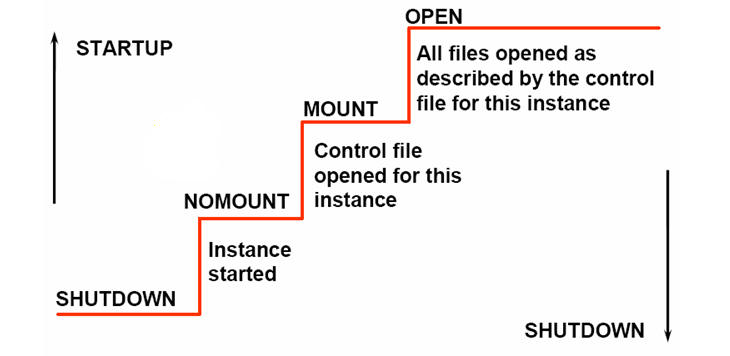
1.shutdown immediate
SQL> shutdown immediate
Database closed.
Database dismounted.
ORACLE instance shut down.
SQL>
2.nomount
When you issue the startup command, the first thing the database will do is enter the nomount stage. During the nomount stage, Oracle first opens and reads the initialization parameter
file (init.ora) to see how the database is configured. For example, the sizes of all of the memory areas in Oracle are defined within the parameter file.
After the parameter file is accessed, the memory areas associated with the database instance are allocated. Also, during the nomount stage, the Oracle background processes are started. Together, we call these processes and the associated
allocated memory the Oracle instance. Once the instance has started successfully, the database is considered to be in the nomount stage. If you issue the startup command, then Oracle will automatically move onto the next stage of the startup, the mount stage.
SQL> startup nomount
ORACLE instance started.
Total System Global Area 171966464 bytes
Fixed Size 787988 bytes
Variable Size 145488364 bytes
Database Buffers 25165824 bytes
Redo Buffers 524288 bytes
SQL>
3.mount
When the startup command enters the mount stage, it opens and reads the control file. The control file is a binary file that tracks important database information, such as the location of the database datafiles.
In the mount stage, Oracle determines the location of the datafiles, but does not yet open them. Once the datafile locations have been identified, the database is ready to be opened.
SQL> startup mount
If you have already started the database instance with the startup nomount command, you might change it from the nomount to mount startup stage using the alter database command:
SQL> alter database mount;
Database altered.
SQL>
4.open
To open the database, you can just use the startup command as seen in this example
SQL> startup
If the database is mounted, you can open it with the alter database open command as seen in this example:
SQL> alter database open;
Database altered.
SQL>
====================================
start
SQL> startup
ORACLE instance started.
Total System Global Area 251658240 bytes
Fixed Size 788368 bytes
Variable Size 145750128 bytes
Database Buffers 104857600 bytes
Redo Buffers 262144 bytes
Database mounted.
Database opened.
===EOF===
分享到:





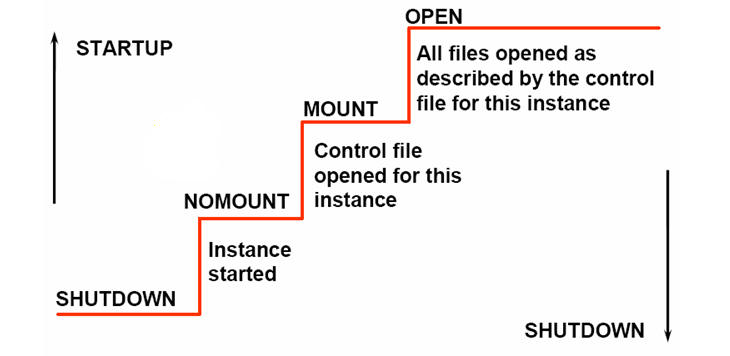



相关推荐
1. Oracle启动需要经历四个状态:SHUTDOWN 、NOMOUNT 、MOUNT 、OPEN 2. Oracle关闭的四种方式:Normal, Immediate, Transactional, Abort 3. 启动和关闭过程详解 二、数据库启动过程 1.NoMount 模式(启动实例不...
如果设置为<br> N 表示不通过 dbstart 和 dbshut 启动和关闭实例数据库 CAMS 系统要求在<br> 安装完 ORACLE 后要求将该参数修改为 Y 以保证 ORACLE 数据库自启动<br> 和关闭<br> <br> <br>1.2.3 数据库实例初始化...
启动Oracle 数据库实例:NOMOUNT 4-21 启动Oracle 数据库实例:MOUNT 4-22 启动Oracle 数据库实例:OPEN 4-23 关闭Oracle 数据库实例4-24 关闭模式4-25 SHUTDOWN 选项4-26 使用SQL*Plus 启动和关闭4-29 查看预警日志...
启动 Oracle 数据库实例:NOMOUNT 4-21 启动 Oracle 数据库实例:MOUNT 4-22 启动 Oracle 数据库实例:OPEN 4-23 关闭 Oracle 数据库实例 4-24 关闭模式 4-25 SHUTDOWN 选项 4-26 使用 SQL*Plus 启动和关闭 4-...
SQL> shutdown immediate; SQL> startup mount; SQL> alter database archivelog; SQL> alter database open; ...... 日常管理及维护: 一、 dataguard 启动关闭顺序 (1)监听 先启从库再起主库 #lsnrctl start (2)...
启动 Oracle 数据库实例:NOMOUNT 4-21 启动 Oracle 数据库实例:MOUNT 4-22 启动 Oracle 数据库实例:OPEN 4-23 关闭 Oracle 数据库实例 4-24 关闭模式 4-25 SHUTDOWN 选项 4-26 使用 SQL*Plus 启动和关闭 4-...
然后他想要启动数据库, 但 Oracle提示数据库已经启动。Bob应采用什么方式才能强制关闭服务器上的数据库?( B ) 选择一项: a. NORMAL b. IMMEDIATE c. ABORT d. NONE 题目5、以下哪个不是创建用户过程中必要的...
启动数据库实例:startup nomount 装载数据库实例:alter database mount-安装启动 执行:数据库日志归档、数据库介质恢复、使数据文件联机或脱机。然后打开控制文件,确认数据文件和联机日志文件的位置,但此时...
SVRMGR>shutdown SVRMGR>quit 启动oracle9i数据库命令: $ sqlplus /nolog SQL*Plus: Release 9.2.0.1.0 - Production on Fri Oct 31 13:53:53 2003 Copyright (c) 1982, 2002, Oracle Corporation. All rights ...
SQL>shutdown SQL>quit 启动oracle9i数据库命令: $ sqlplus /nolog SQL*Plus: Release 9.2.0.1.0 - Production on Fri Oct 31 13:53:53 2003 Copyright (c) 1982, 2002, Oracle Corporation. All rights ...
>1 启动数据库 在cmd命令窗口,直接输入”sqlplus”,直接进入oracle管理界面,输入用户名和密码后,开始启动数据库,启动数据库三个步骤:启动实例、加载数据库、打开数据库 命令格式: startup [nomount|...
那么开始真正恢复吧,思路是这样的:由报错可见起库的实例nomount和控制文件的mount都成功了,但是在open database时报错,就需要在mount和open之间恢复。先将datafile置于offline状态,restore和recover后在online...